What am I?
Mail-To-Me is a hosted FastAPI Application that listens for HTML form submissions (like the one below) and forwards the associated form data onto an indicated email address.
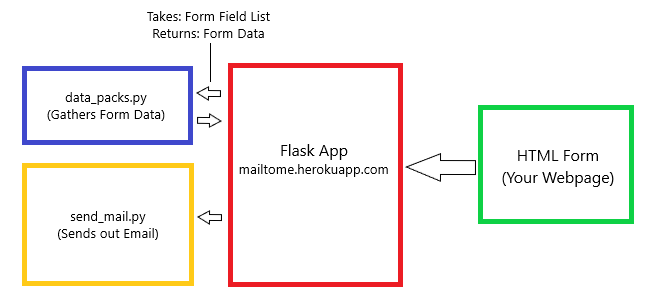
How do I work?
1. An HTML Form is filled out by a user, the user submits the form.2. The form submission is redirected to the Mail-To-Me Heroku App - endpoint: mailtome.herokuapp.com/receiving_email/field_list
3. The Flask app sends the collected field list to a requesting script that collects the form data into a data packet. The data packet is returned to the primary Flask app.
4. The Flask app sends the data packet to a python script which utilizes an smtp request to send an email to the receiving email containing the data packet.
5. POOF! Your form data has been delivered to your inbox!
How do I used Mail-To-Me?
Mail-To-Me is easy to start using. There is no back-end to set up to start receiving emails.In order to start receiving emails:
1. Find the HTML form you would like to submit data from.
2. Enter ensure that your form has the following criteria(s)
<!-- Contact Form -->
<section id="contact" class="wrapper style4 vh-height">
<div class="inner">
<section>
<h4>Contact</h4>
<form method="post" action="https://mailtome.armckinney.dev/submit?recipient=<your_email_address>>
<div class="row gtr-uniform">
<div class="col-6 col-12-xsmall">
<input type="text" name="Name" id="demo-name" value="" placeholder="Name" />
</div>
<div class="col-6 col-12-xsmall">
<input type="email" name="sender" id="demo-email" value="" placeholder="Email" />
</div>
<div class="col-12 col-12-xsmall">
<input type="text" name="Subject" id="demo-message" value="" placeholder="Subject" />
</div>
<div class="col-12">
<textarea name="Message" id="demo-message" placeholder="Enter your message" rows="6"></textarea>
</div>
<div class="col-6 col-12-small">
<input type="checkbox" id="demo-human" name="Human">
<label for="demo-human">Not a robot</label>
</div>
<div class="col-12">
<ul class="actions">
<li><input type="submit" value="Send Message" class="primary" /></li>
<li><input type="reset" value="Reset" /></li>
</ul>
</div>
</div>
</form>
<h5 style="color: goldenrod"><a href="https://mailtome.herokuapp.com/"><i>Powered by Mail-To-Me</i></a></h5>
</section>
</div>
</section>
Notes:
- Method Must be "post"
- Action must go to specified Route shown
- Fill in
<your_email_address>with the designated receiving email address - There is only 1 required field that must be sent - recipient. "recipient" MUST be labeled as such in the input name or as a query parameter in the post uri.
- Example(s):
- action="https://mailtome.armckinney.dev/submit?recipient=john_doe@gmail.com"
- <input type="text" name="Subject" id="demo-message" value="" placeholder="Message" />